The enhanced usability of Google Pixel’s top accessibility features
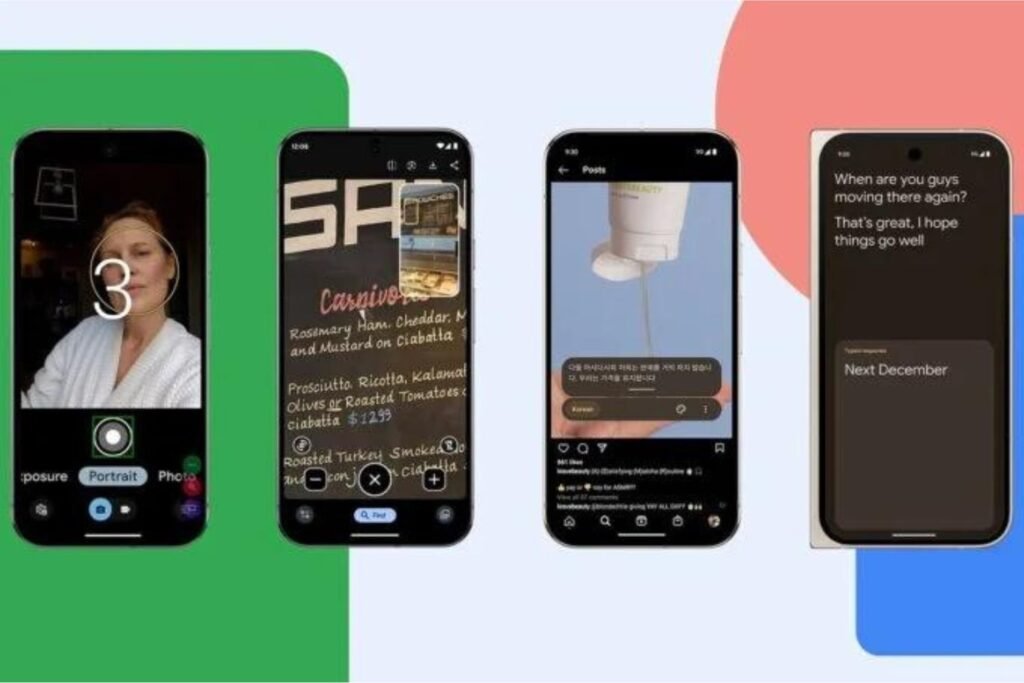
Accessibility on smartphones is essential for equitable access to software and hardware. It also opens doors to capabilities that the status quo would not have otherwise considered. For example, Guided Frame helps you frame yourself in a photo. The tool, designed for people with low vision or blindness, is so useful for everyone that Google made it a prominent part of the Pixel Camera app.
The robotic voice helps you understand how to frame a photo, and that benefits all of us. It emerged a few years ago but is now directly available in the Pixel Camera app instead of being hidden behind the TalkBack menu.
Magnifier, another useful accessibility app exclusive to Pixel, uses your camera for zoomed-in views and to see something more closely without lenses, has also been improved for users, with some AI. You can search for specific words around you, as seen through the camera.
What is its utility and how to use it?
Use it when looking for your boarding gate at the airport and can’t see it from afar. Magnifier also uses the convenient picture-in-picture format like Android video apps, so you can keep it on standby while you browse. The selfie lighting mode allows brightness to let you check how you look in direct light. Magnifier is available on Pixel 5 and higher, but not on other models.
Believe it or not, it also started as an accessibility feature. Google has released a new dual-screen mode for this feature on foldable Pixel smartphones like the Pixel 9 Pro Fold, which will be released in a month. The dual-screen mode works as it sounds; place the foldable on the table and start chatting. It’s a simple way to add captions to your real life.
Google has more to share about accessibility features included in Android hardware. If you’re curious, you can see what’s new on this page or read about it on the official blog.




