ChromeOS updates with new AI features to compete with Windows
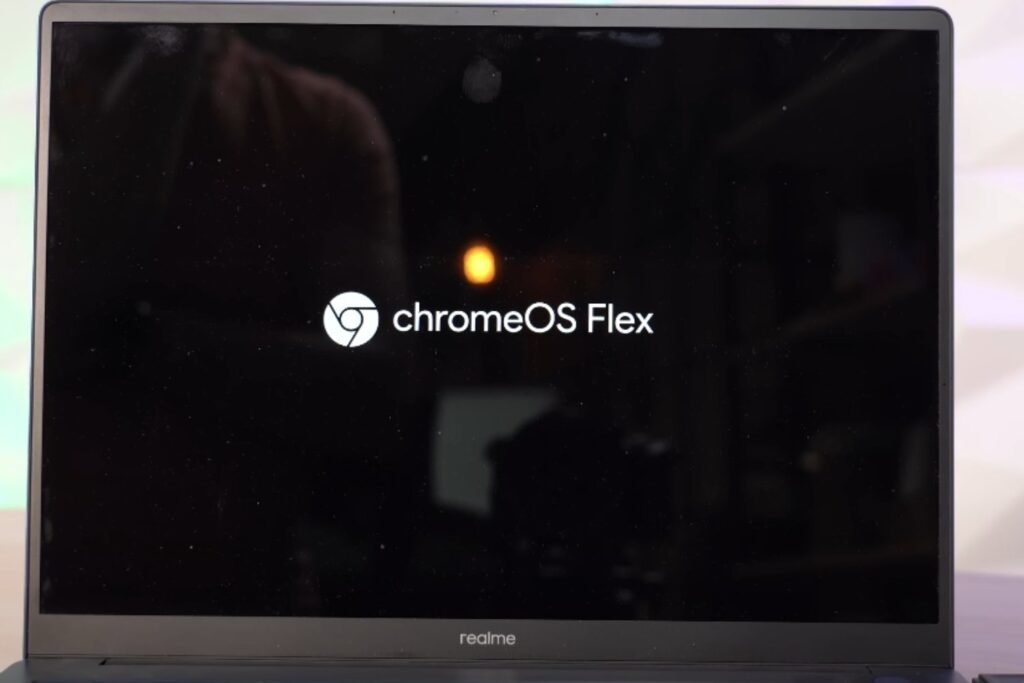
Google continues to innovate in its ChromeOS operating system, releasing version 130 that includes tools designed to improve productivity and reduce distractions. With this update, Google aims to cut into Windows’ advantage in the operating system market, leveraging artificial intelligence (AI) technologies to attract more users. Below, we explore the new features of ChromeOS and how they could change the current landscape of operating systems.
Quick Insert: Quick access to tools and content
Quick Insert is one of the most prominent features of this update. The feature allows users to insert emojis, GIFs, links to visited sites, and access AI tools directly from a menu activated by the Google button on the keyboard. Additionally, this function is even more accessible thanks to the new dedicated key on the keyboard that replaces the previous one.
Focus Mode: Distraction reduction
Designed to help users focus on their tasks, Focus Mode is the equivalent of the “Do Not Disturb” mode. This tool allows users to mute notifications and reduce interruptions. With Focus Mode, ChromeOS focuses on facilitating a distraction-free work environment, ideal for improving productivity.
Welcome Recap: Quick resumption of work
Another feature included in this update is Welcome Recap, a tool that provides a summary of recent activities to facilitate the resumption of work. This feature allows users to open previously used applications and tabs, helping them to continue where they left off on their tasks. For those working with multiple open programs and tabs, Welcome Recap offers quick access that optimizes workflow.
Exclusive AI features for Chromebook Plus models
Chromebook Plus models with Neural Processing Unit (NPU) have access to exclusive AI features, such as smart recorders, microphone and camera enhancements, and automatic reading summaries. These features are designed to offer a high-quality audio and video experience, optimizing performance in video calls and recordings, and providing assistance in reading and summarizing content.
AI Gemini: Enhanced reading and productivity
The ChromeOS update also introduces AI Gemini features, which provide reading assistance and improvements in the user experience. With AI Gemini, Chromebook users can enjoy contextual help in reading, which is useful for studying or working with lengthy texts.
The new version of ChromeOS incorporates advanced features that aim to position it as a competitive alternative to Windows. With tools like Quick Insert, Focus Mode, and AI features on Chromebook Plus, Google not only enhances productivity but also improves the user experience. This update reflects Google’s commitment to making ChromeOS an attractive option in the operating system market.




