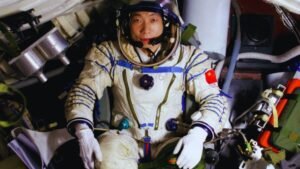How to avoid accidental shutdowns on your PC: a little-known method

Basic methods to avoid automatic shutdown
Shutting down the computer is simple and can be done from the start menu, a key combination like Alt + F4, or by holding down the power button. However, when you shut down the computer by mistake, the situation becomes complicated. If you have already initiated the shutdown, stopping it is not always possible, but there are options to prevent it or interrupt it in certain cases.
Creating a customized shutdown with a timer
For more advanced control, you can set up a BAT file that initiates the shutdown with a timer, giving you time to cancel the process if you change your mind. Follow these steps:
- Open Notepad and write the command:
shutdown -s -t 30
(you can replace the number 30 with the seconds you prefer). - Save the file with the .bat extension (example: ShutdownPC.bat).
- Use this file to shut down your PC instead of the standard option in the menu.
When you initiate the shutdown with this method, you can stop it by typing the command shutdown /a in the command prompt (CMD or Powershell). This cancels the timer and prevents the computer from shutting down.
What if you don’t use customized methods?
If you prefer to use standard shutdown options, the alternatives are limited. Once you have initiated the shutdown from the start menu or with key combinations, there is no direct way to stop the process, unless you have an unsaved open program that requires confirmation.
Avoid myths about how to cancel shutdown
There are tricks circulating on the Internet that promise to stop the shutdown, such as holding down the ‘Escape’ key. However, most of these methods do not work. It is best to implement a solution that suits your habits, such as using a customized BAT file, to avoid losing important work or experiencing unexpected shutdowns.
Remember that small actions, like changing your shutdown habits, can make a difference and prevent unnecessary frustrations.